Open a new or existing template in your email marketing service and follow these steps to create an email similar to our example.
Step 1: Start with a hook to introduce your customers to the purpose of the message:
Dear [First Name],
As one of our loyal customers, we want you to enjoy exclusive access to special pricing, in-store events and personalized VIP treatment.
To deliver the extra special attention you deserve, we will send you mobile alerts with high value promotions and insider information reserved for our best customers.
Getting started is simple:
Step 2: Insert the following infographic into your template.
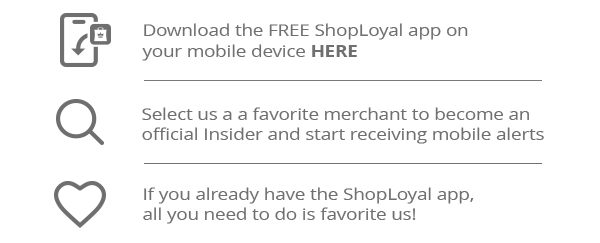
Step 3: When copying and pasting the infographic, also copy and insert your UML (Unique Merchant Link). This sends the customer to ShopLoyal in the app store, then directly to your business profile once the app is installed. You can find your UML by visiting the Profile Settings page of the merchant dashboard.
Step 4: Add your welcome offer. For example:
“Receive 20% off on your first purchase as a thank you for becoming one of our Insiders”
Step 5: Close with a similar message:
